Here in this compilation, we are showcasing some excellent tutorials on creating amazing text effects using Adobe Photoshop and Illustraor. We hope that you will like this collection and find these tutorials useful for you as well. Here is the complete list for you. Enjoy!
You may be interested in the following modern trends related articles as well.
Create 3D Snow text Effect
In this tutorial, I will walk you through the steps to create this 3D Snowy Text Effect Using Cinema4D and Photoshop. We will render the 3D text in Cinema4D, then apply the snow effect in Photoshop. Have a try!
Create 3D Text Surrounded by Flame
In this tutorial, I will show you the steps I took to create 3D text surrounded by flame in Photoshop. We will render a 3D text in Photoshop and combine flame and crack textures with our text. We will use a number of Photoshop techniques such as image adjustments, layer blending modes, various tools and filters.

Create a Detailed Coffee Beans Text Effect in Adobe Illustrator
In the following steps you will learn how to create a detailed coffee beans text effect in Adobe Illustrator. For starters you will learn how to create a scatter brush and a simple art brush. Using these brushes along with some basic tools, effects and blending techniques plus the Round Any Corner script you will learn how to create a detailed coffee bean illustration and how to easily turn them into symbols.

Create a Vintage Bloody Text Effect Wallpaper Design
This tutorial will show you how to layer a couple of grunge and watercolor brushes, then use them with some textures to create a wall with a real vintage look. After that, we'll combine the text and some dripping brushes to add the writing on that wall. Finally I'll give you some tips on adjusting the lighting so that you can end up with an intense, vivid design.
Create Cold winter Night Text Effect
In this tutorial, I will show you the steps I took to create this interesting cold winter night text effect in Photoshop. We will go through some texturing techniques, as well as an interesting method of creating break-apart effect. We will also use image adjustment layers to fine-tune the final effect.
Create Fresh Fruit 3D Text Effect
In this Photoshop tutorial, I will show you the process of creating fresh fruit 3D text effect in Photoshop. You will learn a few trick to render a nice and unique 3D text effect and apply various fruits around it. We will use a number filter to add some extra effect for our text.
Create Leafy Text Effect
In this tutorial, I will show you the steps used to create this leafy text effect in Photoshop. We will explore the use of tree bark texture to form the basis of the text, then applying leaf texture over the text. We will utilise the chalk brush, various selection tools, image adjustments and basic dodge/burn effect.
Create Realistic Frozen Text Effect
In this tutorial, I will show the process I used to create this realistic frozen text effect in Photoshop. We will be using a number of ice textures and custom brush to achieve this effect. We will also be using adjustment layers and filters to perform the touch-ups.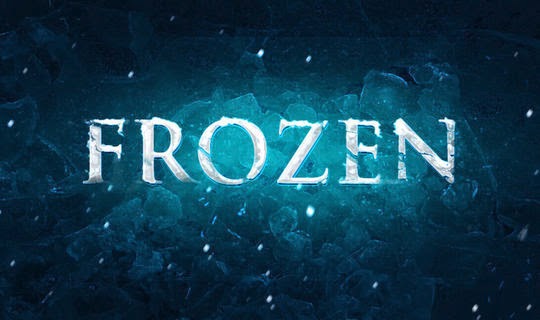
Danger! Danger! High Voltage! Create an Electric Text Effect
In the following steps you will learn how to create an electricity text effect in Adobe Illustrator. For starters you will learn how to setup a simple grid and how to create a pretty simple pattern brush and a bunch of thin art brushes. Next, using a free font and taking full advantage of the Appearance panel you will learn how to create the main text shapes. Moving on, you will learn how to save your own graphic styles and how to cleverly use them.
How to Create Custom Dirt Typography
Over the last couple of years, I have spent a lot of time trying to be creative with typography, calligraphy, and lettering. Sometimes, I prefer creating classic calligraphy, however, lately I have been working a lot with textures, new elements, and new materials for typography. In this tutorial, I wanted to share the workflow I have developed to create custom typography using a combination of real-world materials, photography, and Photoshop. Let's get started!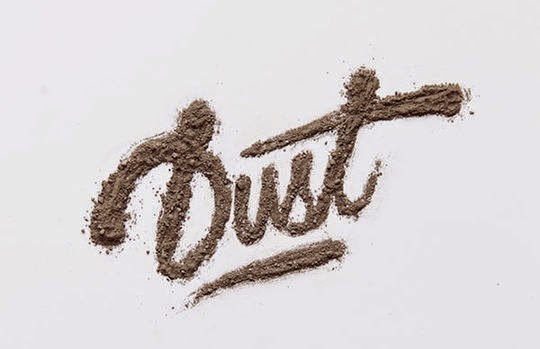

Post a Comment