You may be interested in the following modern trends related articles as well.
2Bit-Twilight Brushes
A set of 12 abstract pixel brushes for Photoshop. Compatible with Photoshop 8+ / Photoshop Elements 3+.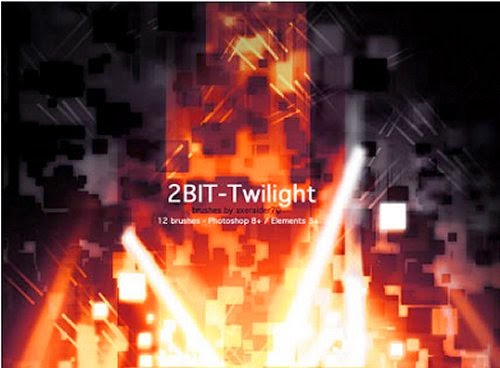
Astral Flora
Pack contains 8 brushes, including 2 different sized leaves, 1 astral rose, 1 astral flowerbud, 1 astral butterfly, an assortment of whispy, starspangled curves.

Butterflies With Flowers
Some of the brushes are part of the "derivative creation" laws,free commercial/empresarial use NOT allowed, unless obtaining permission/license with me.
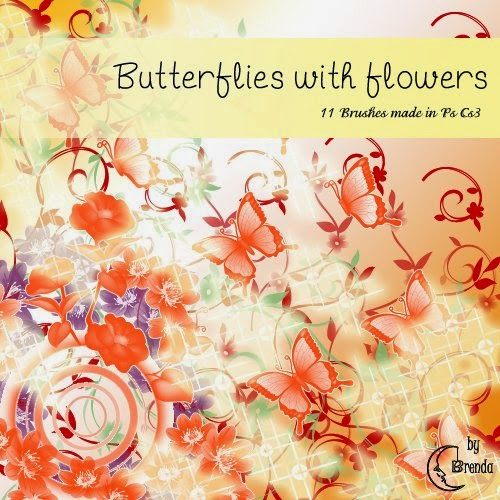
Demolished.Cracks
Demolished.Cracks pack contains 12 brushes compatible with PS 7 and up!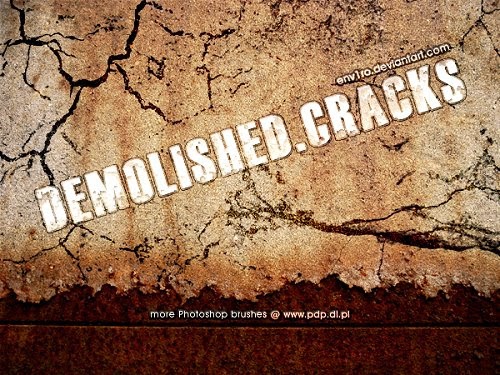
Fractal Brushes
I wanted to try making some brushes that could be useful. There are ten of them in total, and every one of them is used in the preview. I used the program Apophysis to generate fractals.
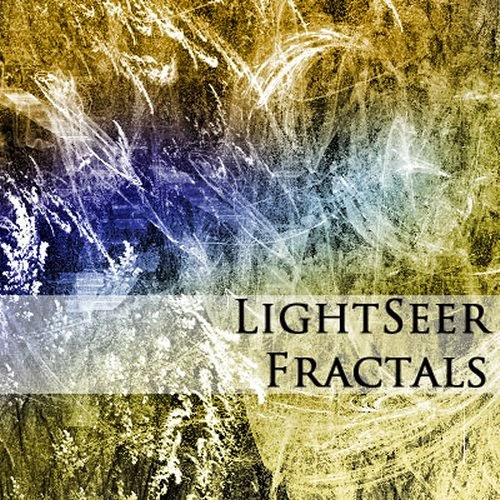
Glow Part I
There are 11 big brushes made with Photoshop 7.0 I’ve made them myself (really proud). I’ll share those 2500px brushes with you too, but I have to find a good file-sharing website.
Hyper Brushes – PS7
If you have favorites, comments, or questions, please leave them on the original set. If for some odd reason, this set refuses to work, please let me know.
Moon Photoshop Brushes
These moon brushes for Photoshop will add that little nightly touch to your graphic design work. A set of universe, stars and moon brushes with various sizes and resolutions. Some moons are crescents while others are fully textured.
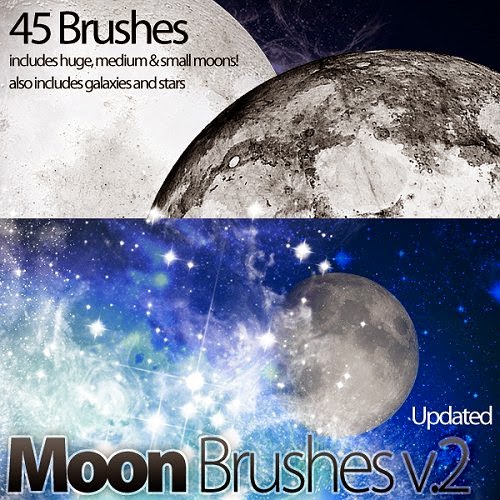
Zelink’s Cataclysm Brushset
Can be used for grunge, stars abstract and smoke/forg effects. This set was based upon the stars of the heavens. This set, cataclysm, was designed to bring violent destruction upon the use of other sets. It has many uses and works very well for sigs.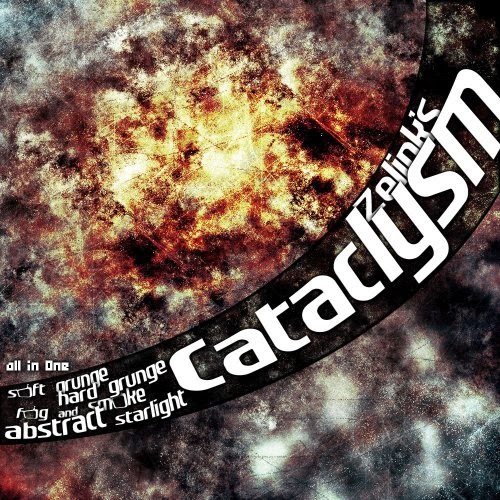
Smudge Brushes
Some I think useful Smudge brushes, the scattering in some of them is a bit too high you can press F5 and edit the setting of that brush .. I just used the basic Photoshop brushes to create Smudging ones which I use in my signatures and designs. Please Fave and comment if downloaded. And i would love to see what you've done with it, and please credit but you dont have to.

Post a Comment