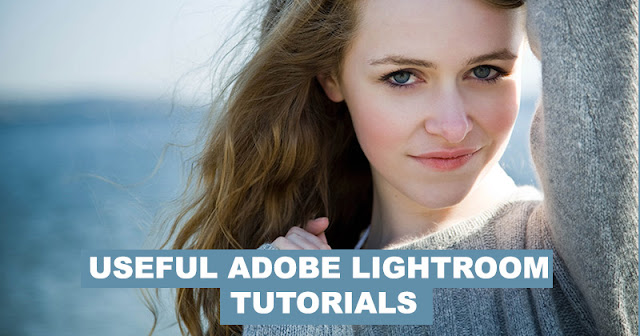
Adobe Lightroom is a widely used image editing tool. It has the ability that can completely change the look and feel of your pictures and creative. If you are a designer or creative professional who loves experimenting with designs and styles, then this tool is an excellent choice for you.
Want more on Lightroom Tutorials? Check out my previous post titled:
Editing a Backlit Photo in Lightroom
Backlighting, how I love thee. Let me count the ways … In 9 out of 10 back lit images, I’m more than willing to blow out the sky and expose for the people.

Hankering after the punchy appearance of old-fashioned high-speed black-and-white photography prints? Here’s an easy way to recreate the effect in our latest Adobe Lightroom tutorial.

Matte effects are pretty simple to create in Lightroom and it’s possible to give your photos a stylish film-like appearance with these simple steps. In this tutorial we’ll go through the steps for creating this matte effect,

The colors and vignetting created by toy cameras result in a distinct look, and in this tutorial we’ll go through the process of creating a lomo-inspired effect in Lightroom. And if you want to save a little bit of time, you can also download a preset created in this tutorial and put it to use in your own work.

Your photo editing doesn’t have to take all day. In this Adobe Lightroom tutorial you’ll discover how to speedily sync your raw files and save hours of screen time.

Throughout the series we’ll cover the details of Lightroom’s library and develop modules and how you can use Lightroom to improve your own photos.

Soft Light Baby Portrait Processing Lightroom Workflow
All babies are adorable, at least to their own parents. If you're dealing with a face only a mama could love, the good news is that you can bring out as much cuteness as possible in your photos.

Photography is all about making decisions – on lighting, composition, exposure, equipment and a hundred other things. But the decision making doesn’t necessarily stop when you put down the camera.

re your seascapes often flat and lifeless? In this tutorial we show you how to use selective adjustments and Clarity in Adobe Lightroom to add punch and contrast to your images.

This week, Allison Wheeler of Poetry and Prose Photography is going to teach us how to speed up photo editing by using the keyboard shortcuts in Lightroom 4. Follow along as she shares her workflow in today’s Before & After tutorial.


Post a Comment